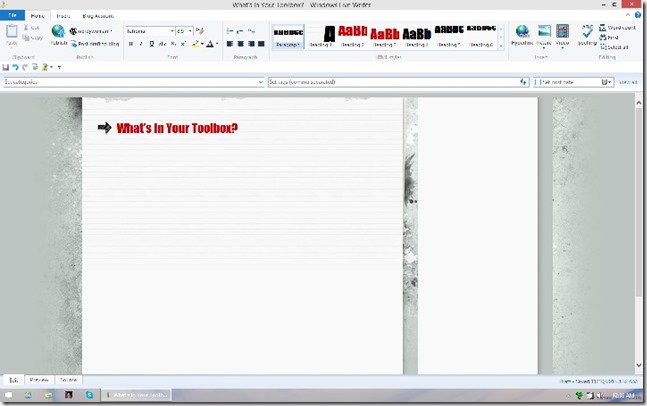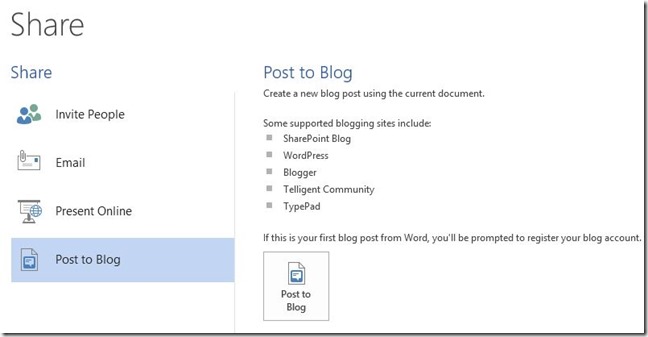Lately, I’ve been reading and participating in a debate about web apps – Microsoft Office Apps vs. Google Docs, which is an extension of the old debate between Microsoft Office and Open Office. True enough, the powerful features in Microsoft Office are wasted on the 90% of users who don’t use them. In fact, sometimes it’s the little things that can make you incredibly productive.
So starting today, I’m going to blog about some stuff that, if you make an effort to learn how to use just one new feature each day, you’ll find you’ve got some really powerful tools in your toolbox. Tomorrow, I’ll get into some of the other apps, but today, I’m going to offer a gift to my fellow bloggers… Windows Live Writer.
Download it (it’s free). Link it up to your blog account. Download your blog theme, and write like a pro.
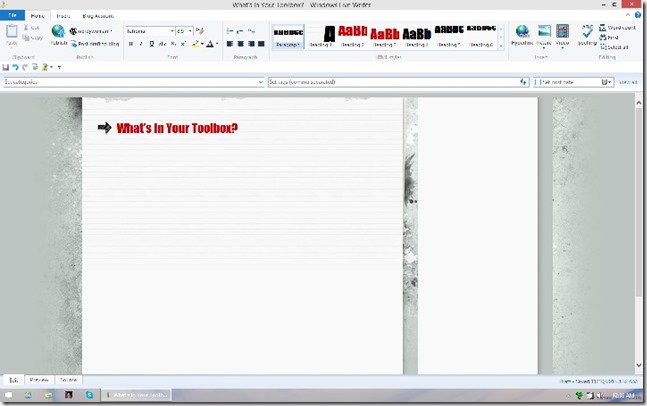
The ribbon shows you the styles associated with your theme, allows you to insert pictures from your computer or the web (they’ll be automatically uploaded to your blog image space) and create tables, enables you to set categories, tags, and even the post date and time. You can save drafts locally (really nice if your internet connection isn’t constant) or in your blog space. It even does spell checking and word counting for you.
Crazy enough, my favorite feature? When I get an idea I want to write about later, I just open Live Writer, type in a title and a sentence or two to jog my memory, then hit the Save icon. The draft is stored locally and displays a list for me to choose my next topic.
Word 2013 also has a blogging feature…
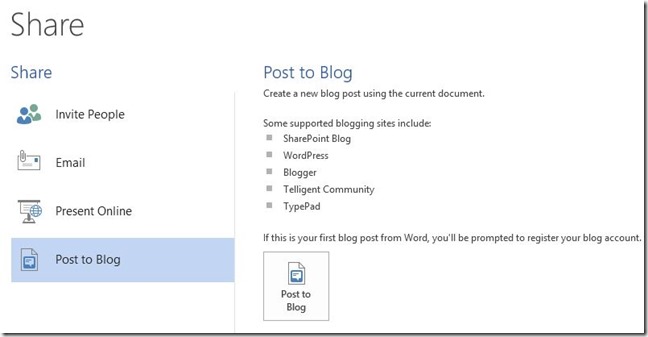
The only problem is that you have to be careful with formatting and features because they may not translate well. But after you’ve written your opus, go to the File tab (backstage view), select Share, and go for it. You’ll notice that Word supports WordPress, Blogger, and more.
Now, aren’t you just done with the in-website editor?
Tomorrow, I’ll show you why you may not need PhotoShop… I invite you to follow my blog so you don’t miss a thing!
Daily Post prompt… I have a nerdy way of using play time… I teach! http://dailypost.wordpress.com/2013/11/23/daily-prompt-play/